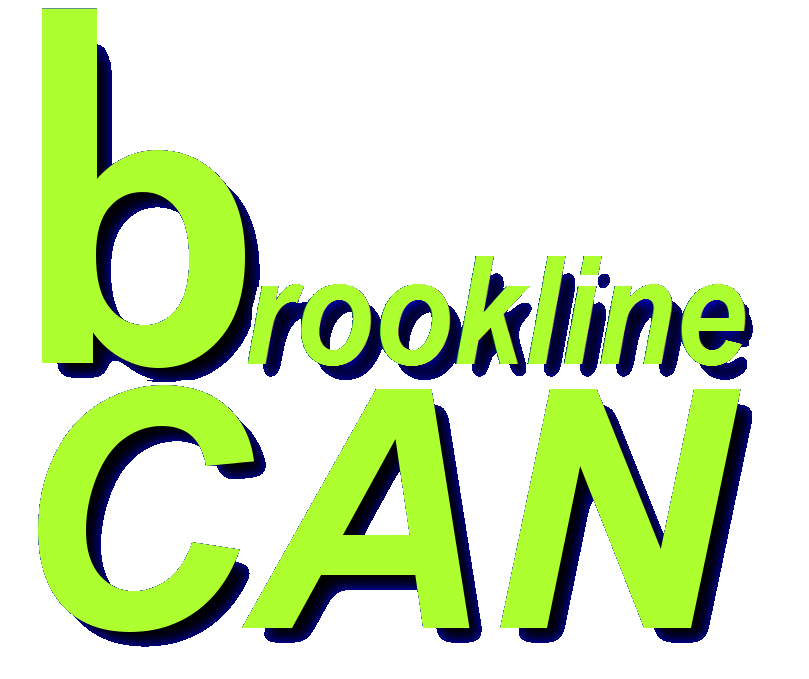Avoid Frauds & Scams

Recently a BrooklineCAN member got a voicemail from someone who said he was from PayPal. He told her he found some suspicious activity on her computer and offered to help. She called the number in the message and gave him remote access. When he was done, money was missing from her bank account, and he had looked at or changed a number of files on her computer..
Don't give sensitive information to anyone unless YOU start the conversation.
If you order something from a reputable web site, they will naturally need your contact and credit card information. Don�t give it to anyone else! If you get an email or phone call or find a website that wants account numbers, passwords, or anything else, be very suspicious. Honest organizations won�t ask you for sensitive information unless you approach them first. Scam emails, web sites, and calls can be very convincing. Scammers can easily imitate legitimate sites.
Don't click a link or dial a phone number that somebody sends you. A legitimate looking link may send you to a scammer's site. Links sometimes use hard to detect spelling changes. They've been known to use letters from foreign alphabets that look like their western equivalents.
Only those who give you taxable money, such as your employer or bank, need your social security number.
Don't let anyone access your computer unless you trust them completely. You can probably trust family, friends, and businesses with whom you have an ongoing relationship. Most support people won't ask to access your computer. They don't want suspicion to fall on them if something happens.
What if you do get scammed?
If you think an attacker has accessed your computer or changed anything, do the following:- Turn off you computer and leave it off until someone qualified can check it.
- Immediately notify your banks, credit and debit card companies. Companies do their best to secure your accounts and protect your money, but some attacks inevitibly get through. We use their online services anyway because they often absorb the losses.
- Notify the police. Brookline PD's non‑emergency number is 617-730-2222.
- Monitor your bank and credit card statements for unauthorized changes daily for several months. Attackers will sometimes plant delayed action software on your computer.
- Cancel all debit cards. Credit card companies don't pay vendors right away. If you promplty report unauthorized charges, they won't pay, and you won't be charged. Debit transactions, on the other hand, are immediately removed from your bank account. They may be difficult to recover.
- Find a computer security expert who can clean your computer. Not all computer repair technicians are proficient with security issues. This may involve drastic changes.
Obviously, the best plan is to avoid scams. Healthy suspicion can serve us well. If it feels wrong, it probably is wrong.
For more information
We collect and link to articles on frauds and scams on our Links page.
New Resource For Avoiding Scams
A new publication, Protect Your Identity, Money & Information is now available at the Brookline Senior Center, 93 Winchester Street, or online.
This Council on Aging publication will help decrease the likelihood of people getting scammed or having their ID stolen. It also provides directions for those who suspect that they have been scammed. According to the FTC, at least $7.1billion was stolen from people over 60 in 2023 alone.
The manual offers tips for recognizing frequently encountered on-line scams, dating schemes, Medicare fraud, vacation rackets and deceptive computer notifications. It outlines actions to take and where to go for advice when needed. There is help available!
Support Disclaimer: Inclusion of services on this website does not represent a recommendation from the Brookline Council on Aging, the Brookline Senior Center, or the Brookline Community Aging Network.
Disclaimer: Inclusion of services through this program does not represent a recommendation or guarantee of work performance from the Brookline Council on Aging, the Brookline Senior Center, or the Brookline Community Aging Network. The user of this program therefore agrees to release the above named from any and all liability. The user should make whatever investigation or other resources that they deem necessary or appropriate before hiring or engaging Service Providers.